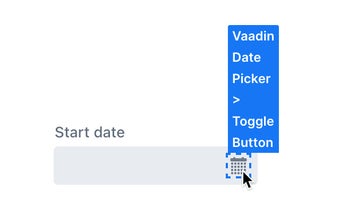Vaadin Theme Assistant: A Utility for Theming Vaadin Components
Vaadin Theme Assistant is a browser extension designed to assist developers in theming Vaadin components. It provides a custom element picker and inspector optimized specifically for Vaadin components and their internal parts. With this extension, developers can visually identify elements that can be themed and receive instructions on how to set up the correct CSS in a Vaadin Flow or Hilla application.
One of the key features of Vaadin Theme Assistant is its ability to provide instructions and code snippets that can be easily copied and pasted into the application. This makes it convenient for developers to implement the recommended styles for their chosen components. Additionally, developers have the flexibility to configure whether they want to theme all instances of a component or only specific ones. They can also choose to apply the styles only when the component is in a specific state, such as opened, closed, or invalid.
It's important to note that Vaadin Theme Assistant is optimized for Vaadin 22. To use the extension, developers simply need to install it, open their application in the browser, open the developer tools, and access the "Vaadin Theme Assistant" panel. From there, they can pick a Vaadin component, view highlighted elements, and follow the instructions provided to apply the desired styles.
Please be aware that Vaadin Theme Assistant is not an official Vaadin product, and as such, no support will be provided by Vaadin employees. However, for developers looking to streamline the theming process for Vaadin components, this extension can be a valuable tool.